とりあえず、このページで降らせるようにしてみました。
(2018.12.26追記)
SnowJs、Flurry、jQuery Let It Snowを追加しました。
Snowfall jquery plugin
jQueryのプラグインです。
script自体は使いやすいですが、2016年から更新されていないようです。
雪を増やすと、重くなりやすい気がします。
<!DOCTYPE html>
<html lang="ja">
<head>
<meta charset="UTF-8">
<script src="./node_modules/jquery/dist/jquery.min.js"></script>
<script src="./node_modules/jquery-snowfall/dist/snowfall.jquery.min.js"></script>
</head>
<body>
<button onclick="sfjqStart()">雪を降らす</button>
<button onclick="sfjqImgStart()">画像の雪を降らす</button>
<button onclick="sfjqEnd()">雪を止める</button>
<script>
// 雪を降らす
function sfjqStart() {
$(document)
.snowfall('clear')
.snowfall({
flakeColor: '#0065b2',
flakeCount: 50,
round: true,
minSize: 6,
maxSize: 20,
minSpeed: 2,
maxSpeed: 10
});
}
// 画像の雪を降らす
function sfjqImgStart() {
$(document)
.snowfall('clear')
.snowfall({
image: './snow.png',
flakeCount: 50,
minSize: 10,
maxSize: 32,
minSpeed: 2,
maxSpeed: 10
});
}
// 雪を止める
function sfjqEnd() {
$(document).snowfall('clear');
}
</script>
</body>
</html>
magic-snowflakes
依存しているライブラリがなく、単体で動きます。
とても軽量です。
SVGで雪の結晶が設定してあるFullと、設定されていないLightがあります。
ただ、デバイスによっては、ページの上にある雪が見えてしまいます。
<!DOCTYPE html>
<html lang="ja">
<head>
<meta charset="UTF-8">
<script src="./node_modules/magic-snowflakes/dist/snowflakes.min.js"></script>
</head>
<body>
<button onclick="msfStart()">雪を降らす</button>
<button onclick="msfEnd()">雪を止める</button>
<script>
// オプション設定
var msfProp = {
color: '#0065b2',
wind: true,
speed: 3,
minSize: 10,
maxSize: 32,
rotation: false
};
var msf;
// 雪を降らす
function msfStart() {
if (msf) {
msf.start();
} else {
msf = Snowflakes(msfProp);
}
}
// 雪を止める
function msfEnd() {
if (msf) {
msf.destroy();
msf = null;
}
}
</script>
</body>
</html>
Canvas Snow
上記のものとは違い、Canvasベースになっています。
雪の形や色などの設定がないので、白ベースのサイトでは使いにくいです。
今回は、背景に色をつけてみました。
<!DOCTYPE html>
<html lang="ja">
<head>
<meta charset="UTF-8">
<script src="./node_modules/canvas-snow/build/CanvasSnow.min.js"></script>
<style>
#snowWrapper {
position: fixed;
left: 0;
top: 0;
width: 100%;
height: 100vh;
pointer-events: none;
z-index: 1000;
}
#snowWrapper.bgDark {
background: rgba(0, 0, 0, 0.3)
}
</style>
</head>
<body>
<div id="snowWrapper"></div>
<button onclick="csStart()">雪を降らす</button>
<button onclick="csEnd()">雪を止める</button>
<script>
// オプション設定
var csProp = {
context: '#snowWrapper',
cell: 100
}
var bgClass = document.querySelector(csProp.context).classList;
var canvasSnow = new CanvasSnow(csProp).init();
// 雪を降らす
function csStart() {
canvasSnow.stop();
canvasSnow.start();
bgClass.add('bgDark');
}
// 雪を止める
function csEnd() {
canvasSnow.stop();
bgClass.remove('bgDark');
}
</script>
</body>
</html>
SnowJs
スクリプトとHTMLを配置するだけで動作します。
オプションがなく、canvasよりも下にソースを置かないと動きません。
<!DOCTYPE html>
<html lang="ja">
<head>
<meta charset="UTF-8">
<style>
#snow.bgDark {
background: rgba(0, 0, 0, 0.3)
}
</style>
</head>
<body>
<canvas id="snow"></canvas>
<button onclick="hBSnowStart()">雪を降らす</button>
<button onclick="hBSnowEnd()">雪を止める</button>
<script src="./SnowJs/snow.js"></script>
<script>
var hBSnowProp = document.querySelector('#snow');
var hBSnowClass = hBSnowProp.classList;
// 雪を降らす
function hBSnowStart() {
hBSnowProp.style.display = 'block';
hBSnowProp.width = window.innerWidth;
hBSnowProp.height = window.innerHeight;
hBSnowProp.classList.add('bgDark');
}
// 雪を止める
function hBSnowEnd() {
hBSnowProp.style.display = 'none';
hBSnowProp.classList.add('bgDark');
}
hBSnowEnd();
</script>
</body>
</html>
Flurry
jQueryのプラグインです。
雪の文字や色を配列でランダムにできるのが面白いです。
固定位置の設定がないので、設置が面倒かもしれません。
<!DOCTYPE html>
<html lang="ja">
<head>
<meta charset="UTF-8">
<script src="./node_modules/jquery/dist/jquery.min.js"></script>
<script src="./Flurry/jquery.flurry.min.js"></script>
<style>
#flurry-cont {
position: fixed;
top: 0;
left: 0;
width: 100%;
height: 100vh;
pointer-events: none;
z-index: 1000;
}
#flurry-cont-in {
margin-left: -100%;
}
</style>
</head>
<body>
<div id="flurry-cont">
<div id="flurry-cont-in"></div>
</div>
<button onclick="flurryStart()">雪を降らす</button>
<button onclick="flurryEnd()">雪を止める</button>
<script>
// オプション設定
var flurryProp = {
character: '❄❅❆*',
color: ["#0065b2", "#AE3D63", "#EEE"],
height: window.innerHeight,
speed: 2000,
wind: 200,
windVariance: 220,
frequency: 10,
large: 40,
small: 4
}
var flurryCont = '#flurry-cont-in';
// 雪を降らす
function flurryStart() {
$(flurryCont).flurry(flurryProp);
}
// 雪を止める
function flurryEnd() {
$(flurryCont).flurry('destroy');
}
</script>
</body>
</html>
jQuery Let It Snow
canvasベースで動く、jQueryのプラグインです。
大量に降らす場合は、canvasの方が重くないと思います。
<!DOCTYPE html>
<html lang="ja">
<head>
<meta charset="UTF-8">
<script src="./node_modules/jquery/dist/jquery.min.js"></script>
<script src="./let_it_snow/jquery.let_it_snow.min.js"></script>
<style>
#letItSnow {
position: fixed;
left: 0;
top: 0;
pointer-events: none;
z-index: 100;
}
</style>
</head>
<body>
<canvas id="letItSnow"></canvas>
<div class="paragraph">
<button onclick="letItSnowImgStart()">画像の雪を降らす</button>
<button onclick="letItSnowStart()">雪を降らす</button>
<button onclick="letItSnowEnd()">雪を止める</button>
</div>
<script>
// 画像の雪を降らす
function letItSnowImgStart() {
$('#letItSnow').show().let_it_snow({
speed: 5,
interaction: false,
size: 8,
count: 100,
opacity: 0.2,
windPower: 0,
image: './snow.png'
});
}
// 雪を降らす
function letItSnowStart() {
$('#letItSnow').show().let_it_snow({
speed: 4,
interaction: false,
size: 10,
count: 200,
opacity: 0,
color: "#0065b2",
windPower: 2,
image: false
});
}
// 雪を止める
function letItSnowEnd() {
$('#letItSnow').hide();
}
</script>
</body>
</html>
まとめ
もう少し試したかったのですが、早くしないとクリスマスが来てしまうので公開します。
それぞれ使い勝手が思ったよりも違っていたので、あったものを探したい人はそれなりにいそうだと感じました。
売り上げランキング: 4,633




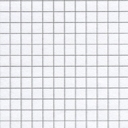

コメント